| | Tips for Composing |  |
|
|
| Author | Message |
|---|
Kerowyn
Guild Founder
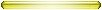

Posts : 154
Join date : 2009-10-17
Age : 42
Location : Under a rock (pref. one with mineral deposits)
Life Skill Stats
Total Level: ????
Occupation: Songsmith
Production Mastery: 1
 |  Subject: Tips for Composing Subject: Tips for Composing  Sat Feb 27, 2010 9:05 pm Sat Feb 27, 2010 9:05 pm | |
| Edit: In reply to Bubba's call for songs, a few of us began asking for help and got it. I split these concerns/suggestions from Bubba's original post, to make it easier to see the songs on the Spoony Bard post. A while back, I started [You must be registered and logged in to see this link.]. When Mabinogi Composer shut down, I lost what I posted for the most part, and I didn't bother reposting what I had. But I'll get around to it sometime.
Last edited by Kerowyn on Sun Sep 02, 2012 9:11 pm; edited 5 times in total (Reason for editing : Split from original post) | |
|
  | |
Guest
Guest
 |  Subject: Re: Tips for Composing Subject: Re: Tips for Composing  Sun Feb 28, 2010 4:11 am Sun Feb 28, 2010 4:11 am | |
| - Kerowyn wrote:
- I'm really bad at coding though, so even with a 3ml editor, it takes me over 2 or 3 hours to figure out how to code a song if at all.
 Consequently, it's been a long time since I've done any new songs. Consequently, it's been a long time since I've done any new songs. I technically didn't code my songs. The 3ML editor has the ability to take a MIDI file and convert it into MML for the game. Once you have the MIDI loaded, it's just a matter of pruning the number of tracks down to 3 and reducing the length to fit your current composing level. Anyway, I have learned about MML language mostly from the notes at the bottom of [You must be registered and logged in to see this link.]. The only thing I find is you have to edit the volume (v) to at least 15 to be able to hear the bloody song in Mabinogi. |
|
  | |
Kerowyn
Guild Founder
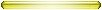

Posts : 154
Join date : 2009-10-17
Age : 42
Location : Under a rock (pref. one with mineral deposits)
Life Skill Stats
Total Level: ????
Occupation: Songsmith
Production Mastery: 1
 |  Subject: Re: Tips for Composing Subject: Re: Tips for Composing  Sun Feb 28, 2010 7:47 pm Sun Feb 28, 2010 7:47 pm | |
| - Quote :
- I technically didn't code my songs.
The 3ML editor has the ability to take a MIDI file and convert it into MML for the game.
Once you have the MIDI loaded, it's just a matter of pruning the number of tracks down to 3 and reducing the length to fit your current composing level.
Anyway, I have learned about MML language mostly from the notes at the bottom of [You must be registered and logged in to see this link.].
The only thing I find is you have to edit the volume (v) to at least 15 to be able to hear the bloody song in Mabinogi. You make it sound easier than it is for me. XD To prune effecively you need to have an understanding about the note lengths and be able to "read" the code for the music, especially if you have to combine two or three tracks into one that involve different octaves (because some tracks have critical parts of the song for only a few measures and the rest of the track is nothing but rests).  3mle seems to have a working keyboard except that it doesn't record the length of the notes as they're typed, but I might be able to use that to put original stuff down if I ever get around to it. I should print out the chart from the page you posted. It's alot nicer than my scribbles. | |
|
  | |
star0rice
the Skilled

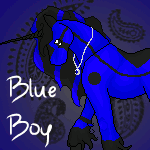
Posts : 42
Join date : 2010-02-08
Location : Yur minds. >;3
Life Skill Stats
Total Level: 660
Occupation: Archer
Production Mastery: 1
 |  Subject: Re: Tips for Composing Subject: Re: Tips for Composing  Sun Feb 28, 2010 9:49 pm Sun Feb 28, 2010 9:49 pm | |
|  I am just gonna smile and pretend I understand this. I really have no idea what I going on. e3e Anyone want to try and explain? Oh, and when ever i copy paste any of this into the Mabi composer thing (on the website) I don't hear anything. | |
|
  | |
Greyhame
the Journeyman
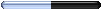
Posts : 21
Join date : 2010-02-18
Life Skill Stats
Total Level: 650
Occupation: Potion Maker / Alchemist
Production Mastery: 6
 |  Subject: Re: Tips for Composing Subject: Re: Tips for Composing  Sun Feb 28, 2010 10:24 pm Sun Feb 28, 2010 10:24 pm | |
| I can read sheet music, but I don't really know how to transpose that into this language. If someone could teach me I could probably post a fair number of songs. | |
|
  | |
Bubba
the Skilled


Posts : 35
Join date : 2010-02-17
Age : 31
Life Skill Stats
Total Level: 1696/488
Occupation: Spoony Bard
Production Mastery: r1
 |  Subject: Re: Tips for Composing Subject: Re: Tips for Composing  Mon Mar 01, 2010 12:39 am Mon Mar 01, 2010 12:39 am | |
| Well grey, if you can send me a midi i can convert into mabi form, but also its like this.
Numbers are note length. (1 is a whole note, 2 is a half, 4 is quarter, etc)
> and < are not crescendo and diminuendo, they are up and down an octave.
captial letters change settings. T is tempo, L is long (basically applies notes to the same length, if you have a chain of eights that change notes but not speed, you would use this) and V is volume. O is the octave. (all of these require a number afterwards to set them)
lowercase letters are the notes within the octave. A-G obviously.
A concert Bb scale would be something to the effect of (we'll say for trumpet, in quarternotes)
T120O3V13c2L4defgab<c2>L4bagfedc2
I think thats right?
EDIT: oh and accidentals are + and - i believe? | |
|
  | |
Guest
Guest
 |  Subject: Re: Tips for Composing Subject: Re: Tips for Composing  Mon Mar 01, 2010 1:04 am Mon Mar 01, 2010 1:04 am | |
| - Bubba wrote:
- Well grey, if you can send me a midi i can convert into mabi form, but also its like this.
Numbers are note length. (1 is a whole note, 2 is a half, 4 is quarter, etc)
> and < are not crescendo and diminuendo, they are up and down an octave.
captial letters change settings. T is tempo, L is long (basically applies notes to the same length, if you have a chain of eights that change notes but not speed, you would use this) and V is volume. O is the octave. (all of these require a number afterwards to set them)
lowercase letters are the notes within the octave. A-G obviously.
A concert Bb scale would be something to the effect of (we'll say for trumpet, in quarternotes)
T120O3V13c2L4defgab<c2>L4bagfedc2
I think thats right?
EDIT: oh and accidentals are + and - i believe? Best thing to do, I guess, is for people to ask for a song to be converted, provide a midi and file and the first one to grab it and prune it down posts it up. I know of a great place for video game midis - [You must be registered and logged in to see this link.] - All user-submitted midis for all generations of games (console wars, computers and etc) |
|
  | |
star0rice
the Skilled

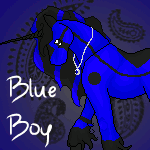
Posts : 42
Join date : 2010-02-08
Location : Yur minds. >;3
Life Skill Stats
Total Level: 660
Occupation: Archer
Production Mastery: 1
 |  Subject: Re: Tips for Composing Subject: Re: Tips for Composing  Mon Mar 01, 2010 6:52 am Mon Mar 01, 2010 6:52 am | |
| Sounds complicated.... SInce I have no background in music, at all, it would be very hard to learn. XD I will get kat to teach me some time. | |
|
  | |
Turambar
a New Soul


Posts : 2
Join date : 2012-03-06
Location : Michigan
Life Skill Stats
Total Level: 1688
Occupation: Arch(er)Mage/Weaver/Tailor
Production Mastery: 1
 |  Subject: Tips for Composing Subject: Tips for Composing  Mon Mar 12, 2012 5:29 pm Mon Mar 12, 2012 5:29 pm | |
| I have written a program in which you can input music in sheet music notation, and it will give you the mml code. There is some minimalization of length buildt in, but it does not guarantee a minimum lenth mml code. One notational note that is not found in the help/about file menu is that ALL ACCIDENTALS (SHARPS/FLATS) MUST BE PUT IN MANUALLY. In printed music, an acidental will stay in place through the end of the measure, but that is NOT the case in this program, as it stands. Note: I am working on rewriting the program, nearly from scratch to allow for a better user interface, more functionality, and an all around better organizzed/ functioning program. I will post a link to the new version when it becomes available, but don't hold your breath, it will be a while. Here is a link to version 1.0 of my Music Maker program: [You must be registered and logged in to see this link.] | |
|
  | |
Sponsored content
 |  Subject: Re: Tips for Composing Subject: Re: Tips for Composing  | |
| |
|
  | |
| | Tips for Composing |  |
|





